Google Kubernetes Engine
Kubernetes is a container orchestration tool, helps manage multiple container, nodes and pods, provided services like health checks, scheduling and scaling
Google Kubernetes Engine
- Split into the Control plane and Nodes
- Nodes container Pods
- Pods contain containers
- Application resides in Containers
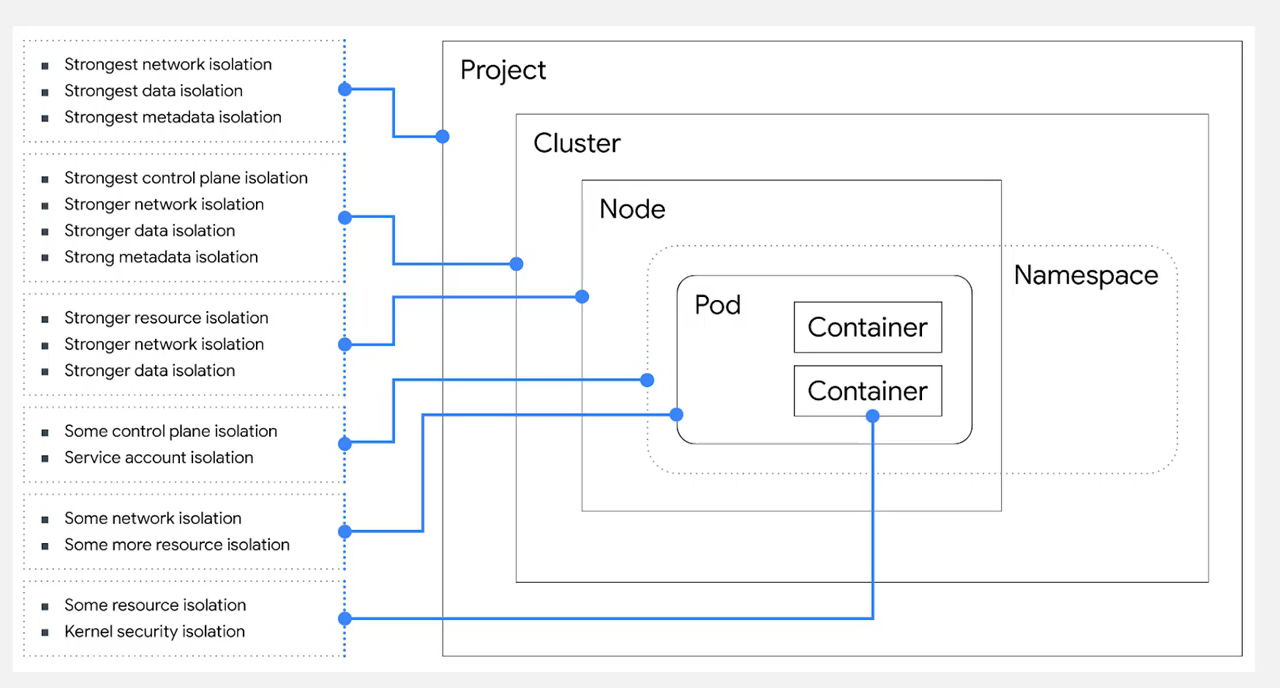
High availability
- Replication occurs to three zones
- Zero downtime upgrades
- Uptime is 99.5 for zonal and 99.9 for regional
- Eliminate single point of failure
Logging and monitoring
- Stackdriver provides all application logs
Deploy and manage applications
- Create/Select project
- Browse to the Kubernetes Engine Dashboard
- Create/Select Cluster
- Open cloud Shell
- Deploy application:
kubectl run wordpress --image=wordpress --port=80 - Expose application:
kubectl expose deployment wordpress --type=LoadBalancer - Check the service details:
kubectl describe services wordpress - Open the load balancer ingress URL:
kubectl get ingress wordpress
Create and manage node pools
gcloud container node-pools create pool-1 --cluster=cluster-1 --num-nodes-3 --zone=us-central1-agcloud container node-pools list --cluster=cluster-1gcloud container clusters resize node-pools resize pool-1 --node-pool pool1 --num-nodes-2gcloud container node-pools delete pool-1 --cluster=cluster-1
Kubectl Cheet sheet
https://kubernetes.io/docs/reference/kubectl/cheatsheet/ https://www.bluematador.com/learn/kubectl-cheatsheet https://github.com/dgkanatsios/CKAD-exercises