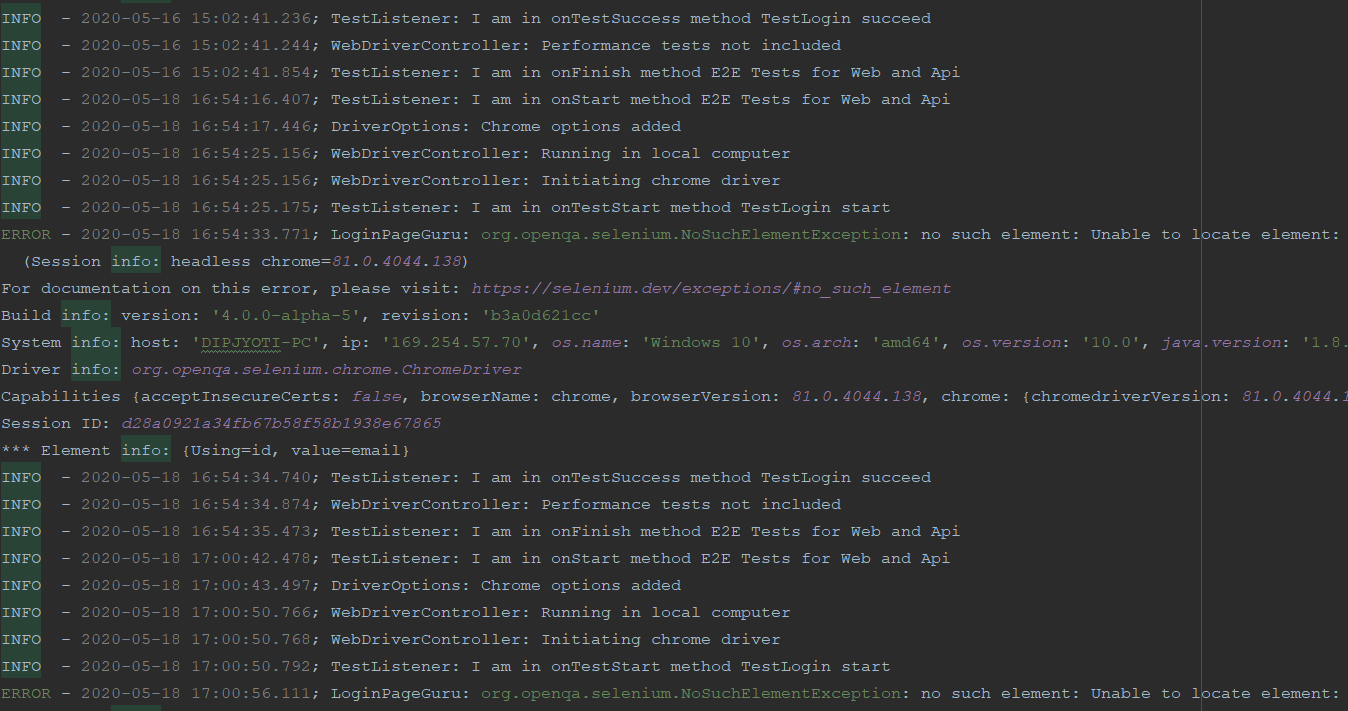Hybrid Test Framework
Full fledged WEB, API and Security testing framework using selenium,ZAP OWASP proxy and rest-assured
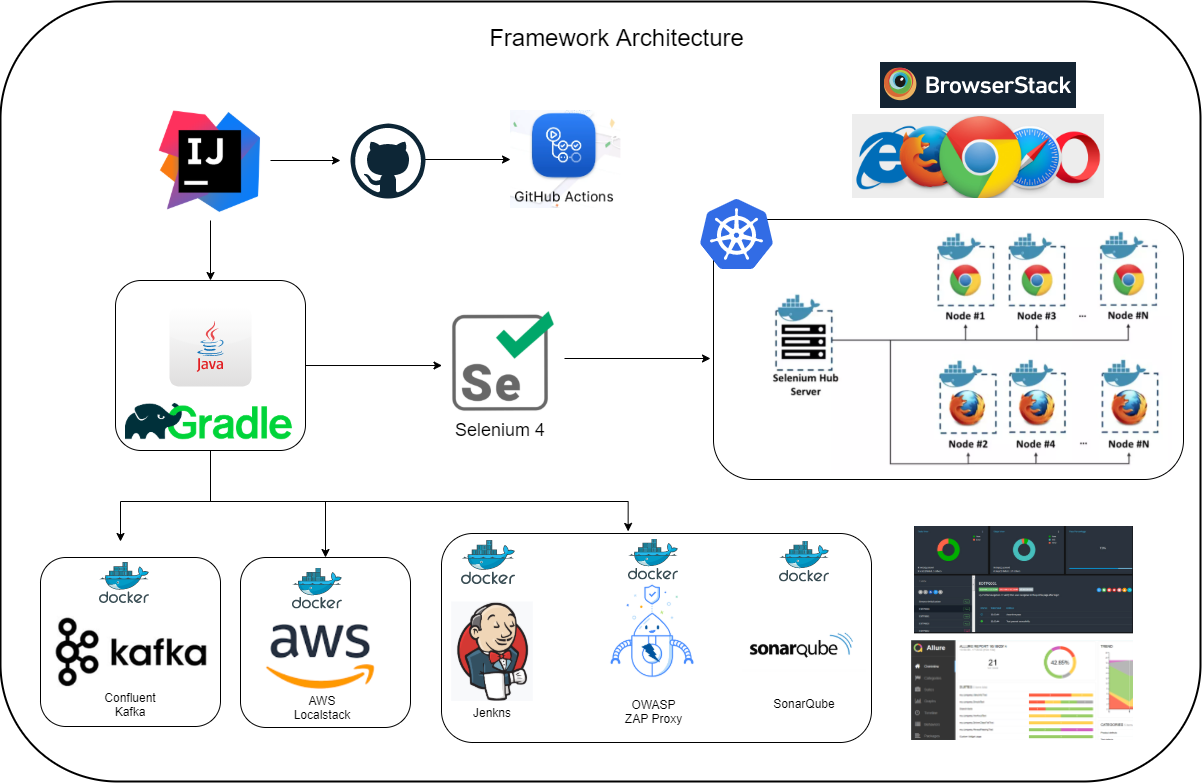
Overview
In the era of cloud-native world we cannot stick to a particular framework, however due to projects requirement we often need to evolve the existing testing solution in such a way so that it can cater multiple testing requirement, hence HybridTestFramework is targeting to create a bridge between the kind of legacy systems or the systems which are still in a transition phase of migrate to cloud with super cool cloud-native systems. Ita comprehensive and versatile testing framework designed to cover various aspects of software testing. Its purpose is to help developers and testers streamline their testing process and ensure the highest quality in their applications.
Framework Capabilities
- Cross browser testing support.
- Added browserstack support for CrossBrowser testing.
- Running tests in docker containers selenium grid.
- Running tests in AWS DeviceFarm selenium grid.
- Running tests in selenium server in docker containers.
- Security testing using OWASP, running in docker container.
- Rest Api and GraphQL testing support powered by RestAssured.
- gRPC api testing support using native gRPC=java library.
- Event driven microservice testing based on pubsub model.
- Support for Kafka, Cloud Pubsub, AWS SNS testing and continue evolving.
- Visual regression testing using percy.io.
- Accessibility testing using axe-selenium.
- Stubbed api testing using WireMock.
- Logging integration with ElasticSearch for Kibana dashboard visualization
- Database testing support.
- Kubernetes support.
Setup & Tools
- Install IntelliJ IDEA https://www.jetbrains.com/idea/download/
- Install docker desktop https://www.docker.com/products/docker-desktop
- Java JDK_17
https://adoptium.net/temurin/releases/?version=17 - Gradle https://gradle.org/next-steps/?version=8.5&format=bin
- Allure https://github.com/allure-framework/allure2/archive/2.25.0.zip
- Set Environment variables
* JAVA_HOME: Pointing to the Java SDK folder\bin
* GRADLE_HOME: Pointing to Gradle directory\bin
* ALLURE_HOME: Pointing to allure directory\bin
Getting Started
git clone
cd
# import project from intellij as a gradle project
gradle clean
gradle build
gradle task api
gradle task web
gradle task mobile
gradle allureReport
gradle allureServe
Docker Compose
Spin-up chrome, firefox, selenium hub and OWASP proxy server
docker compose up -d
Complete infrastructure creation for local run
docker compose -f docker-compose-infra up -d
Spin-up four additional node-chrome/firefox instances linked to the hub
docker compose scale chrome=5
docker compose scale firefox=5
Spin-up kafka instances
docker compose -f docker-compose-kafka.yml up
docker compose -f docker-compose-kafka.yml down --rmi all
Spin-up selenium hub in kubernetes instance
$ kubectl apply -f selenium-k8s-deploy-svc.yaml
$ kubectl apply -f https://raw.githubusercontent.com/kubernetes/dashboard/v2.0.0/aio/deploy/recommended.yaml
$ kubectl proxy
$ kubectl describe secret -n kube-system | grep deployment -A 12
## To delete deployments
$ kubectl delete deployment selenium-node-firefox
$ kubectl delete deployment selenium-node-chrome
$ kubectl delete deployment selenium-hub
Write your first user journey
- Create new class and name as the
TC00*_E2E_TEST-*** - Provide jira link in
@Link - Provide all the api components as
@Feature - Provide test severity and description
- Write test
- Use CatchBlock in
try/catchsection
JenkinsExecution
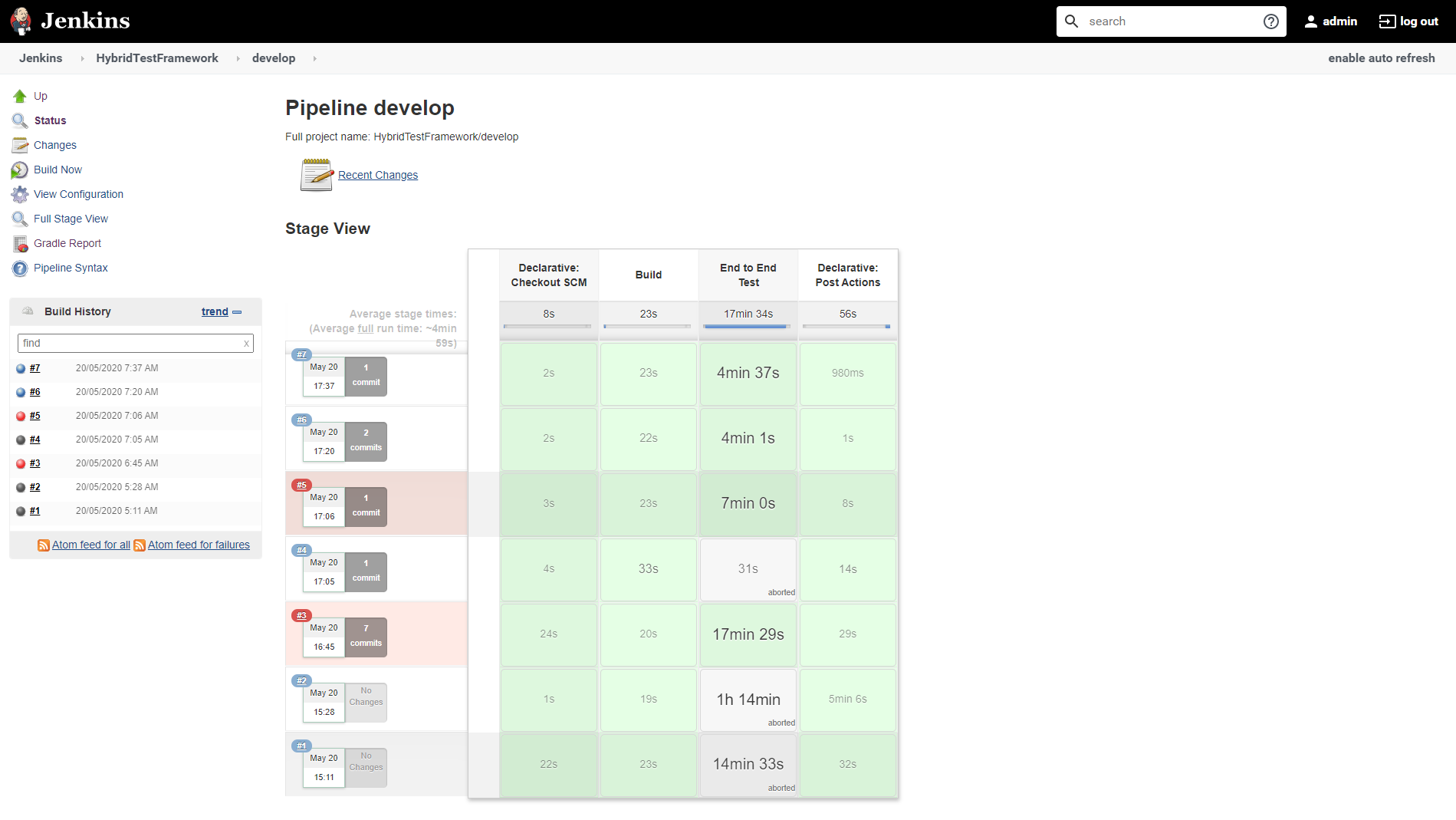
Selenium GridServer 2.0
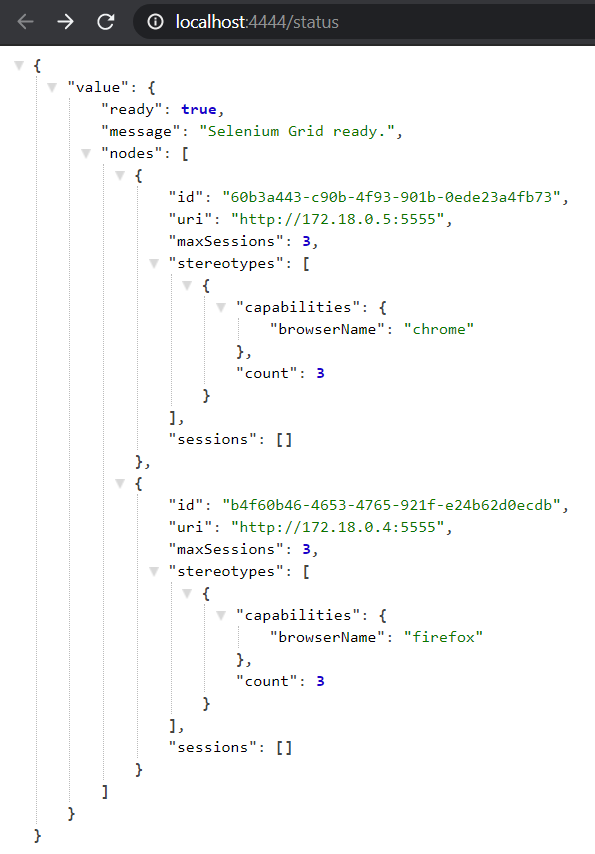
Allure Reporting 2.0
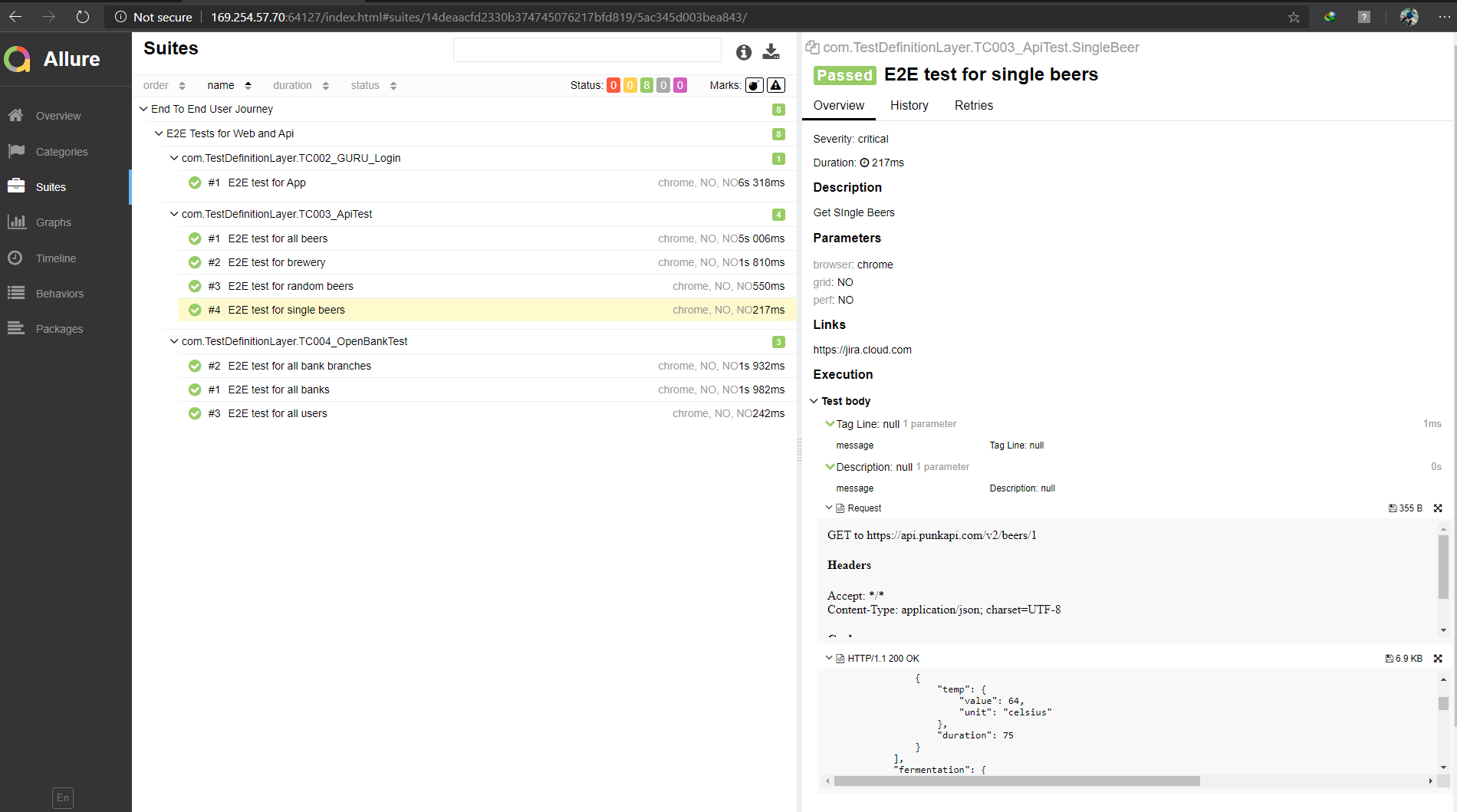
Gradle Report
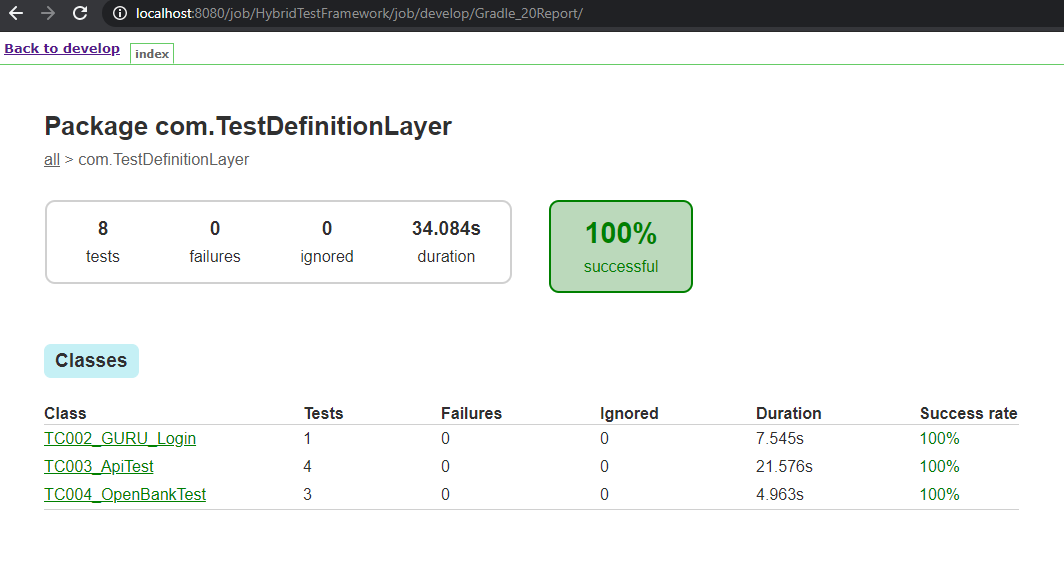
BrowserStack Dashboard
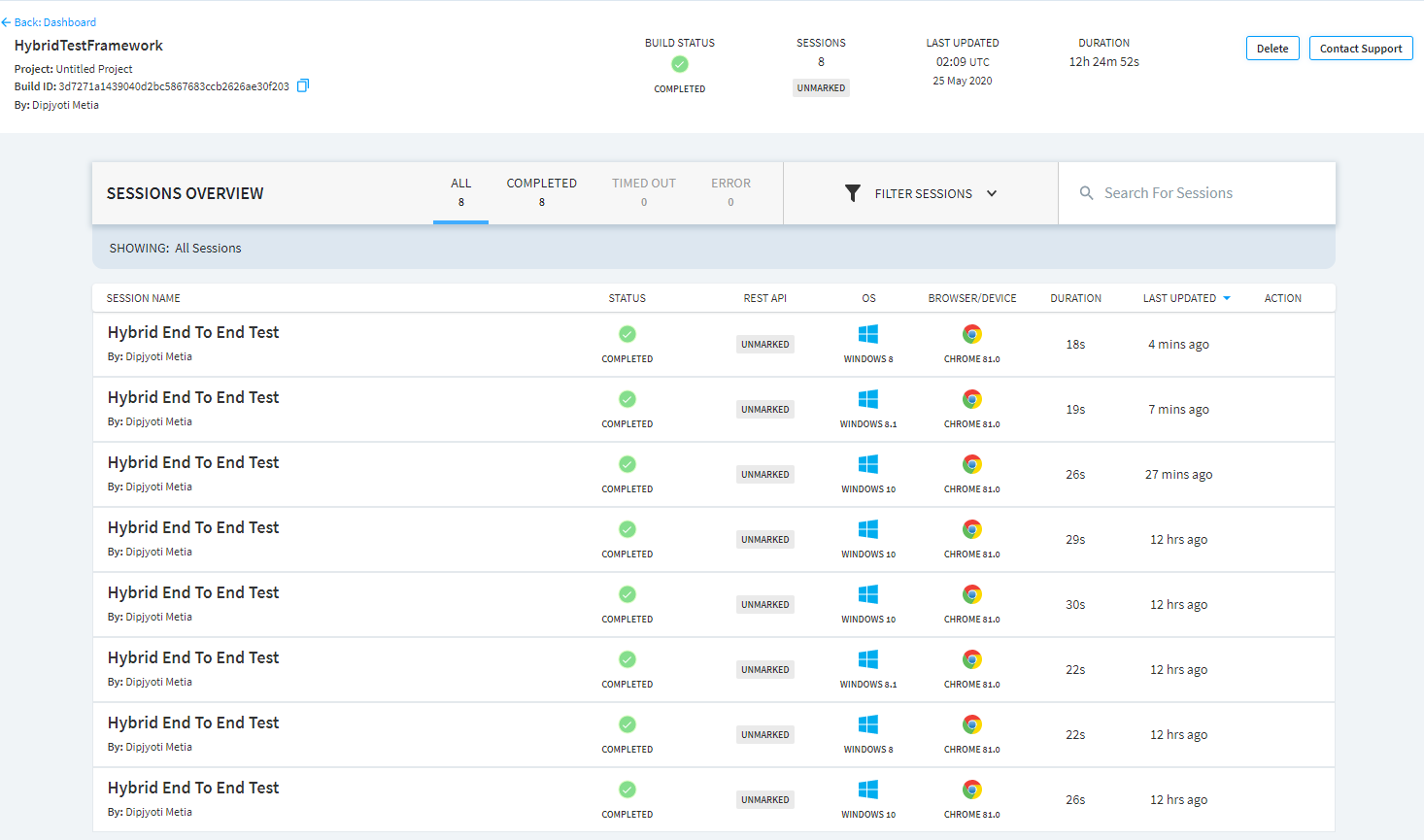
LogsView